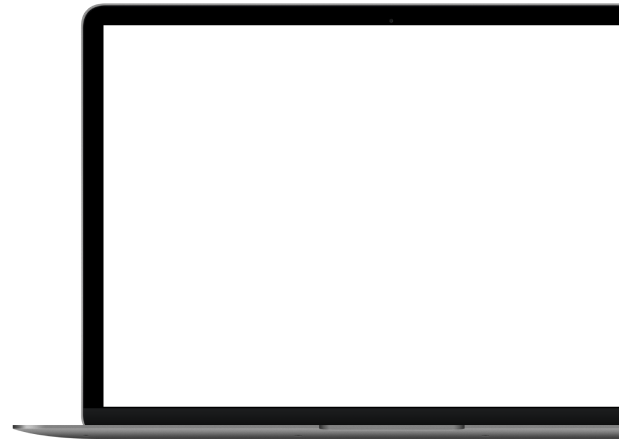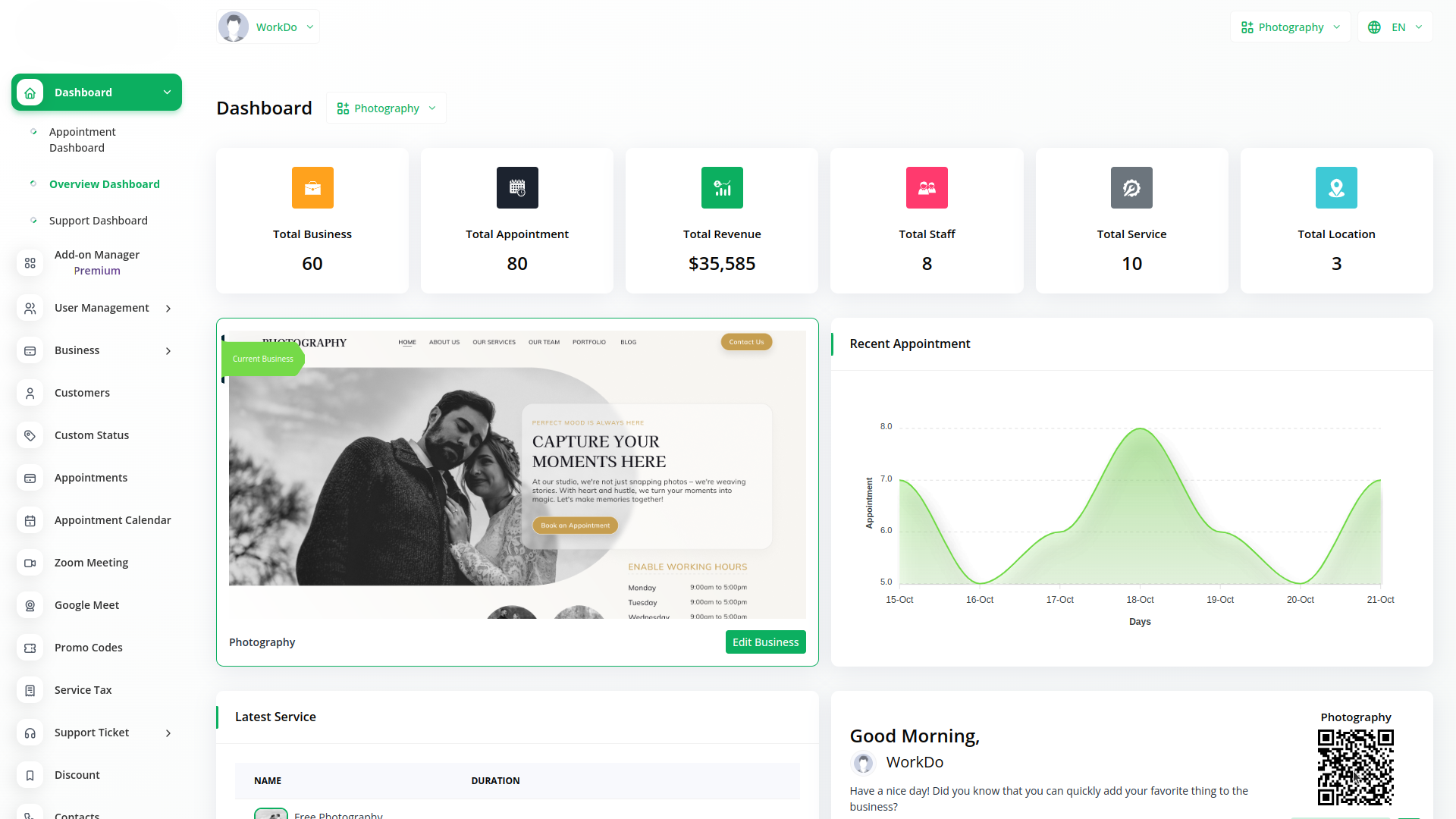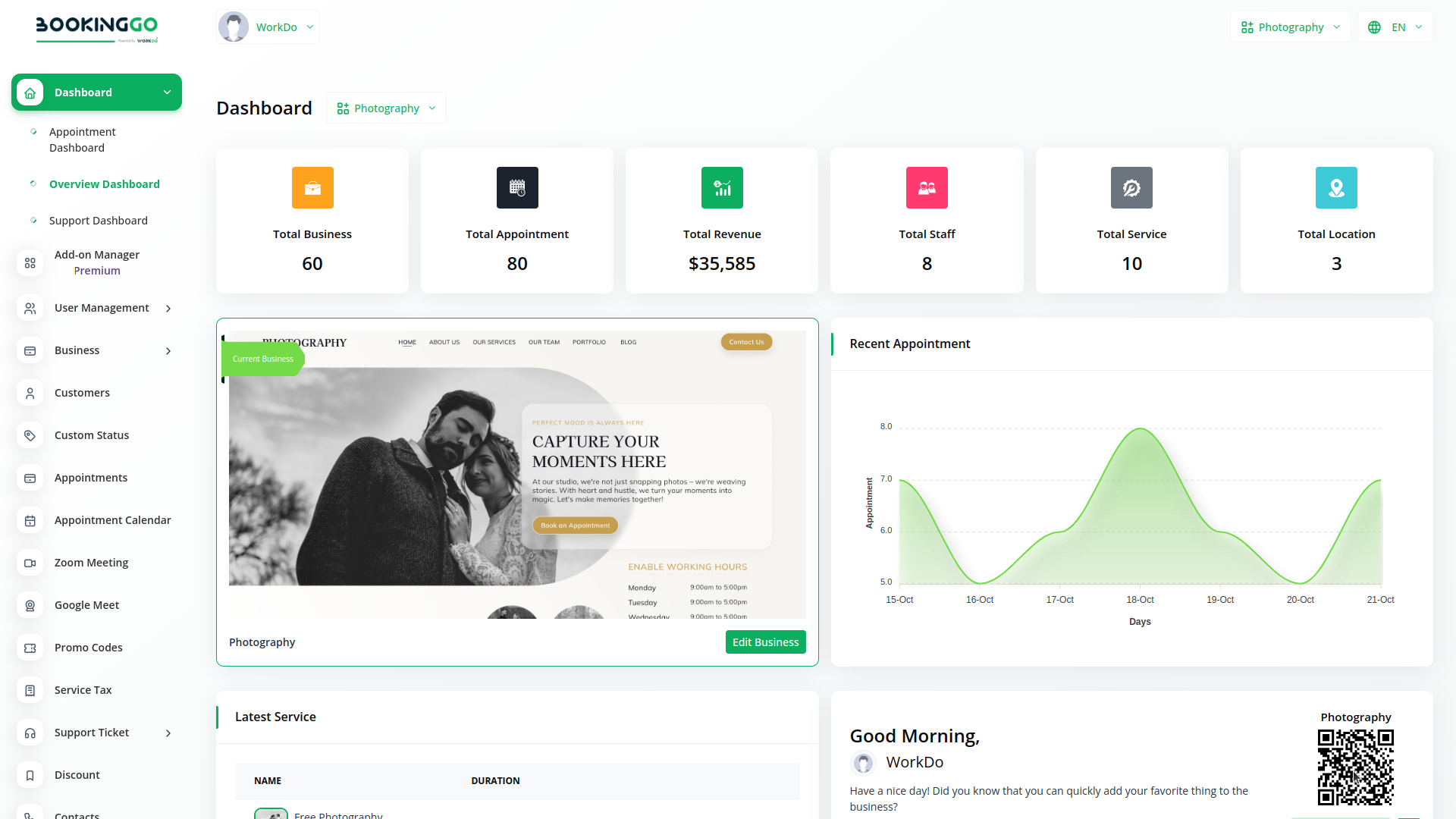Google Captcha
Pour commencer à utiliser reCAPTCHA, vous devez créer une paire de clés API pour votre site. Cette paire de clés se compose d'une clé de site et d'une clé secrète. La clé de site permet d'appeler le service reCAPTCHA sur votre site ou votre application mobile. La clé secrète autorise la communication entre le backend de votre application et le serveur reCAPTCHA afin de vérifier la réponse de l'utilisateur. La clé secrète doit être conservée précieusement pour des raisons de sécurité.
Google Captcha
Google Captcha, or reCAPTCHA, is a security tool that prevents automated bots from spamming websites. It presents challenges to users, ensuring they are human and not malicious bots. This helps protect online forms and enhance overall website security.
What Is ReCAPTCHA?
CAPTCHA stands for Completely Automated Public Turing Test to tell Computers and Humans Apart. CAPTCHA is essentially a simple test that verifies that human website users are not malicious bots intent on enacting fraud and abuse on a site. Google has its own version of CAPTCHA, which is called reCAPTCHA. reCAPTCHA is a free service that uses an advanced risk analysis engine and adaptive CAPTCHAs to protect websites from abusive automated software.
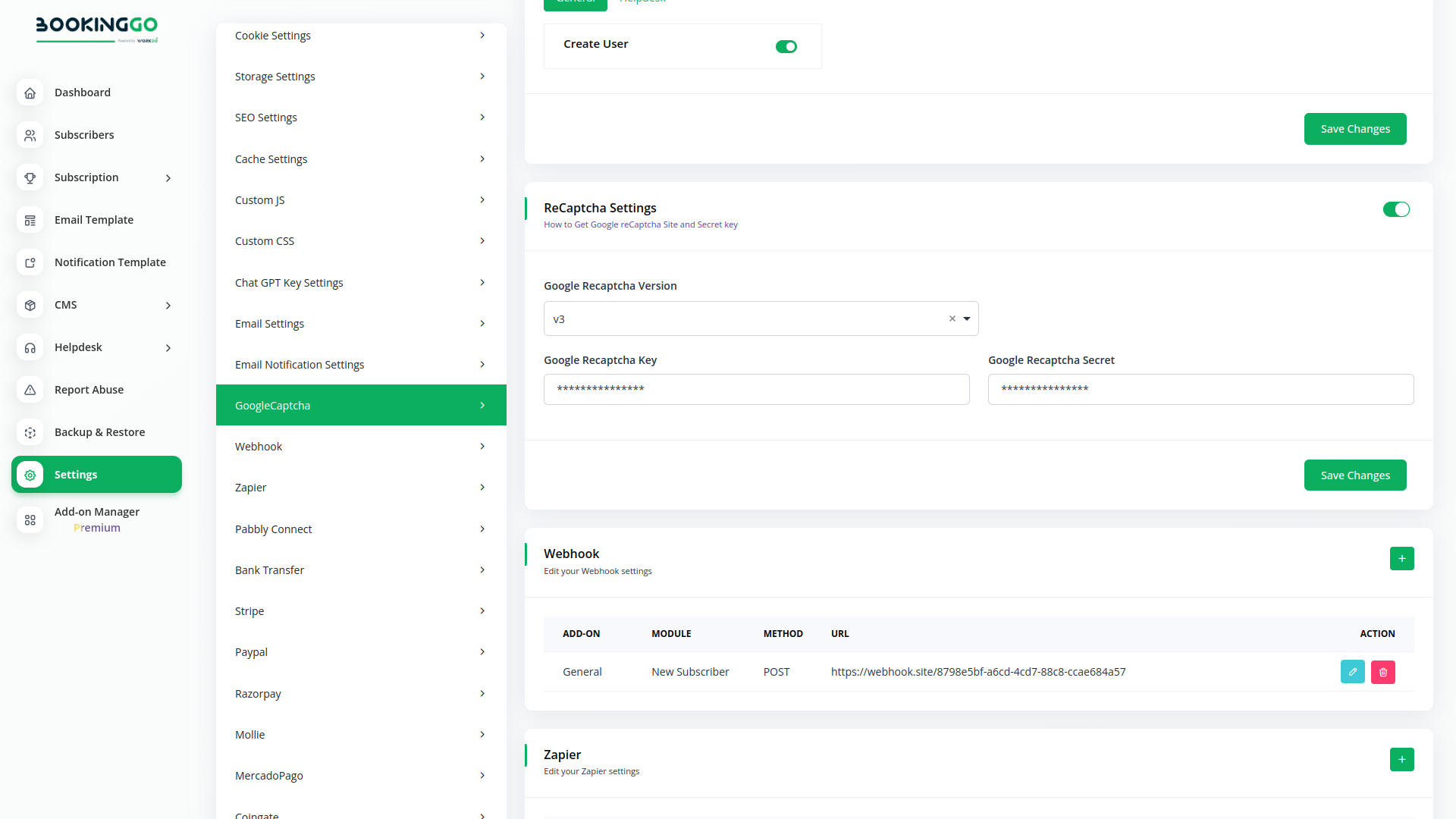
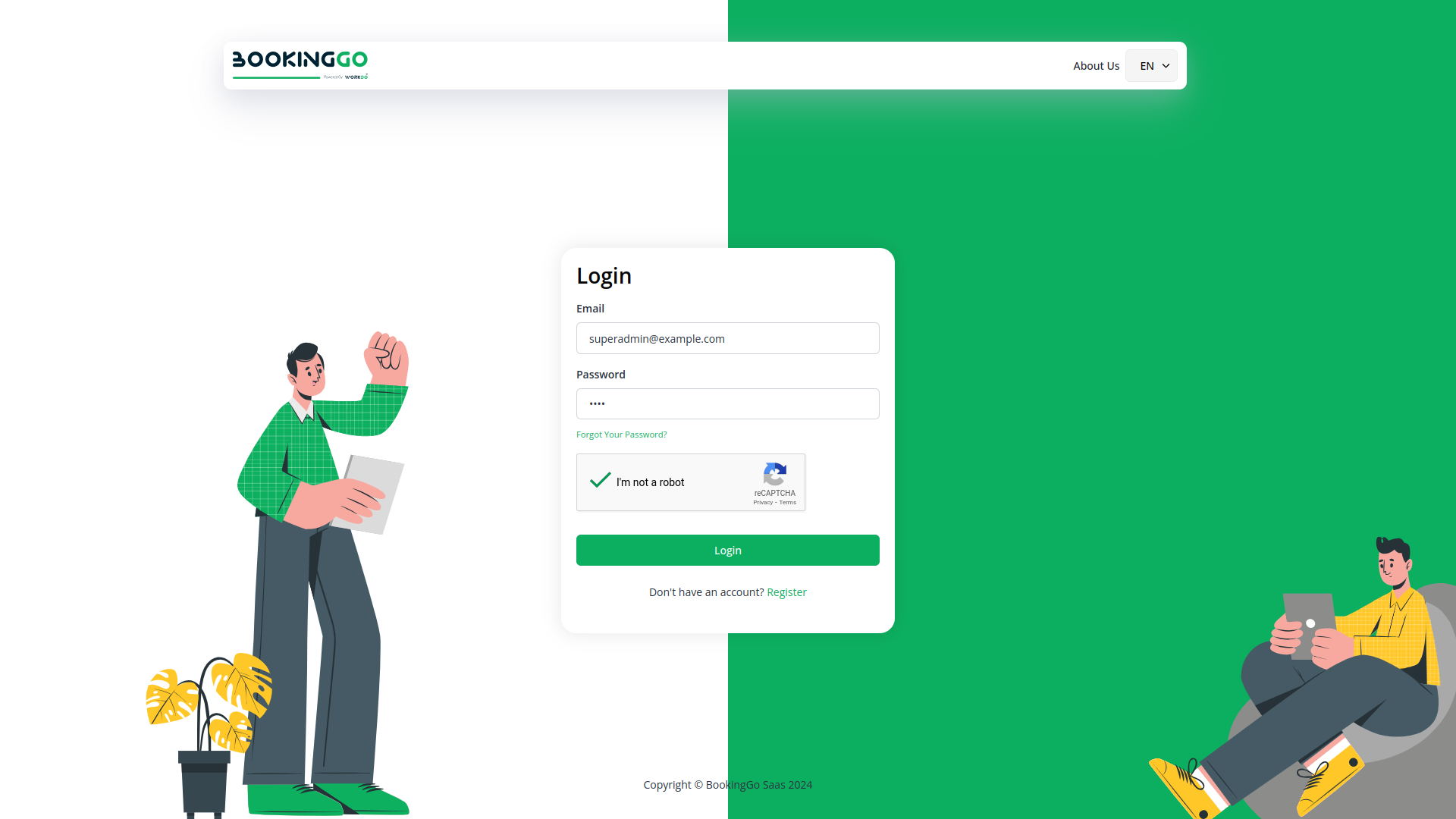
Why Your Website Needs ReCAPTCHA
Hackers, bad bots, and malicious software can wreak havoc on websites that don't have the proper protection — like reCAPTCHA — in place. To outsmart bad bots, you need the right tools working for your website. That's where reCAPTCHA comes in. Let's dive into how to set it up on your Morweb-powered site.
Why choose dedicated modulesfor Your Business?
With BookingGo, you can conveniently manage all your business functions from a single location.
Empower Your Workforce with BookingGo
Access over Premium Add-ons for Stripe , Paypal , Google Recaptcha, and more, all in one place!
- Pay-as-you-go
- Unlimited installation
- Secure cloud storage
Why choose dedicated modulesfor Your Business?
With BookingGo, you can conveniently manage all your business functions from a single location.